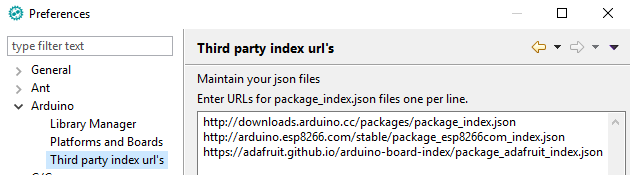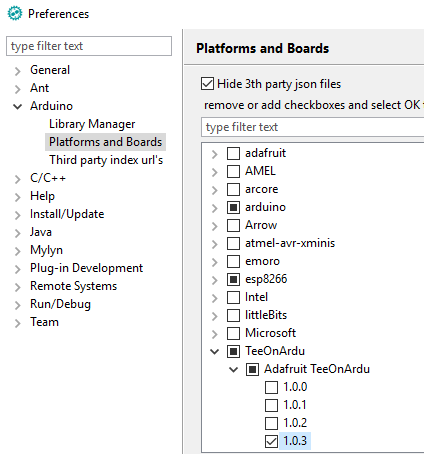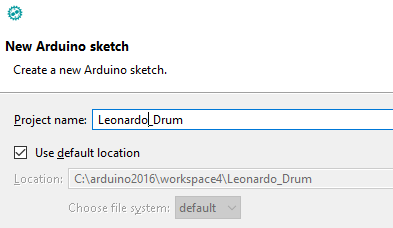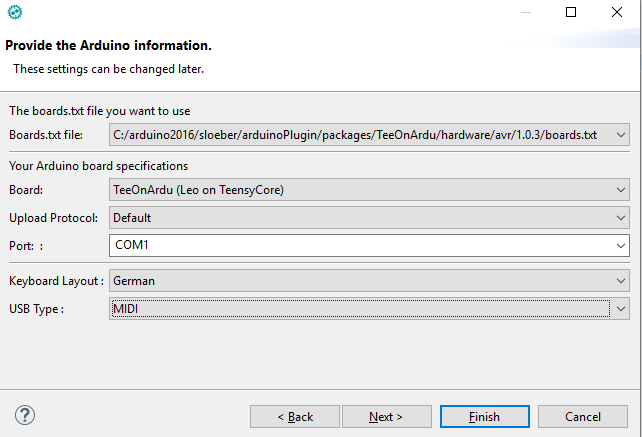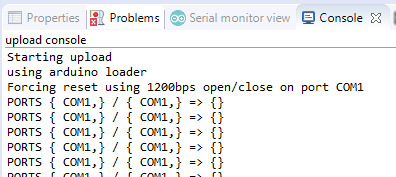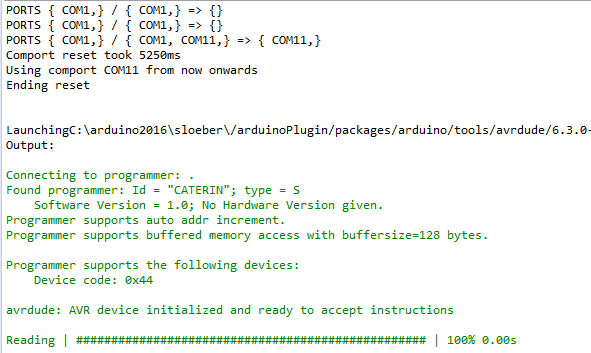arduino Leonardo Midi Controller using Eclipse
MIDI works best using a Leonardo based on the Teensy Core.
As the standard arduino IDE has a lot of limitations, I am using eclipse with thed Arduino plugin.
First of all, the new board/core needs to be introduced to the eclipse environment by adding the package from adafruit to the third party url’s
https://adafruit.github.io/arduino-board-index/package_adafruit_index.json
In the next step, you are actually adding the new boards by selecting the latest version of TeeOnArdu
Now lets create a new sketch:
For the Leonardo, add the Leonardo like this:
Uploading is a little bit tricky, as the USB-conection needs to be reset after starting the upload.
At first you have start the upload like usual. On the console you will see the system trying to conenct to the Leonardo.
Press the reset button on the Leonardo board and after 5-10 seconds, the new USB device will appear and the programmer will automatically conenct and start the upload.
Finally you will a new MIDI controller in the device manager